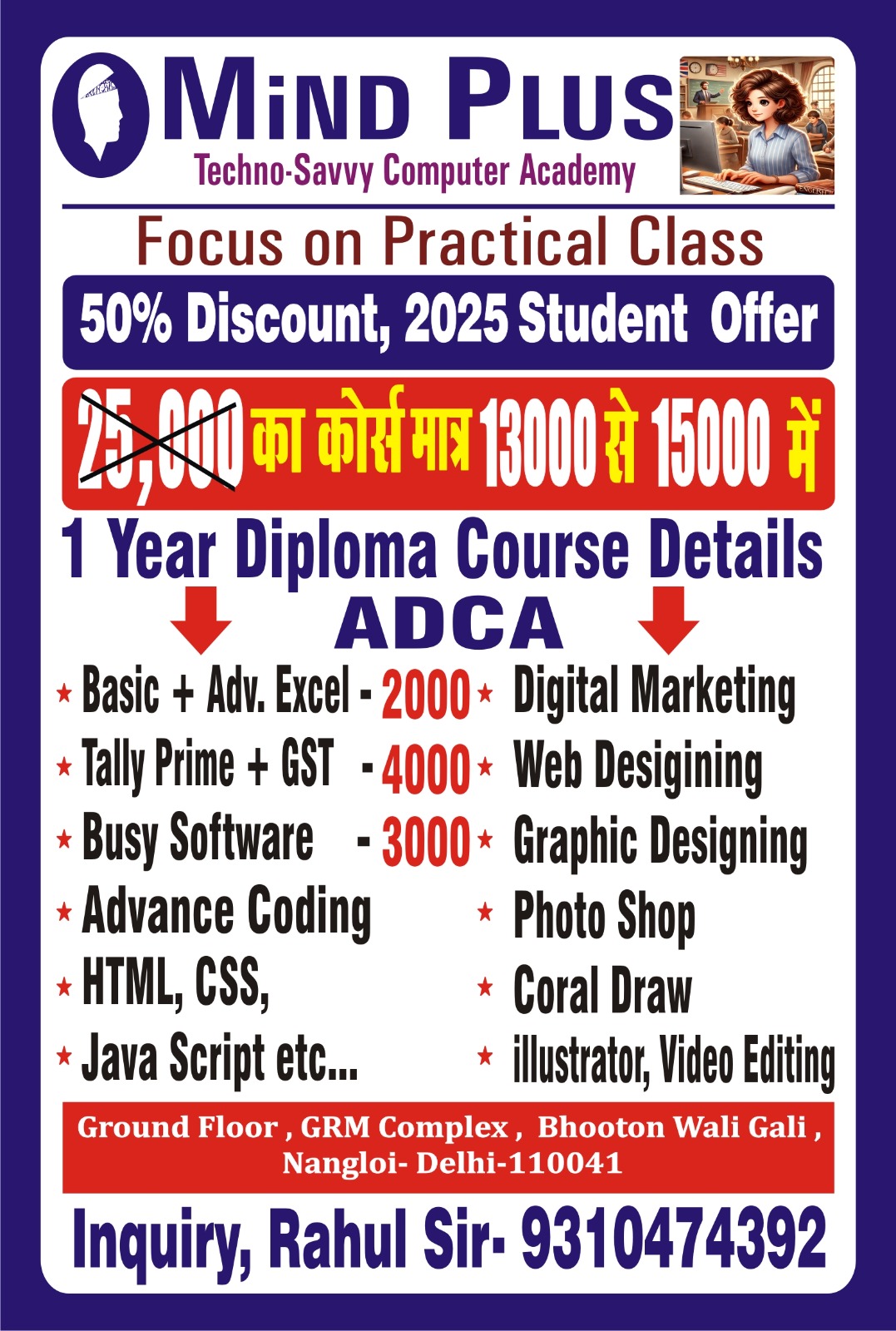What I Do
Services

What I Do
The future of computers offers unlimited opportunities for students. Today, every industry – from healthcare to business, from education to entertainment – depends on technology. Learning computers not only builds digital skills but also opens doors to careers in software development, artificial intelligence, data science, cybersecurity, and many more fields.

Evaluating large and diverse portfolios
Identify Career Goals
– Decide whether you want to focus on software, hardware, networking, AI, cybersecurity, or data science.
Collect Information
– Research about different computer fields, required skills, salaries, job scope, and future growth.
Skill Segmentation
– Divide career options into categories: Programming, Designing, System Management, Emerging Tech (AI/ML, Cloud, Robotics).
Performance Measurement
– Check industry demand, employability rate, and average salaries for each career option.
Correlation Analysis
– See how skills support each other (e.g., Python helps in AI, data science, and web development).
Scenario & Future Trends
– Consider how upcoming technologies (AI, blockchain, quantum computing) might shape your career.
Decision & Action Plan
– Choose the best career path and create a step-by-step plan for learning, internships, and growth..
Performing single-property analyses
Set the Objective
– Understand why this property is important for the study or project (e.g., safety, performance, cost).
Select the Method of Measurement
– Choose the right tool, technique, or experiment (e.g., tensile test for strength, four-probe method for conductivity).
Control Variables
– Keep all other properties and conditions constant so that only the single property is studied accurately.
Collect Data
– Perform the test/experiment and record observations with precision.
Analyze Results
– Interpret the data, compare it with standards or previous results..
Computer Practical Class
Benefits for Students –
Better Concept Clarity
– Practical use of software and tools makes theory easy to understand.
Concept Clarity of all tools
–software and tools are very important to undertand
Skill Development
– Builds real-world skills like typing, coding, designing, and using applications.
Problem-Solving Ability
– Students learn to handle errors and troubleshoot computer problems.
Creativity Boost
– Practical work encourages designing, presentations, and innovative thinking.
Confidence Building
– Regular practice increases speed, accuracy, and confidence in using computers.
Teamwork & Collaboration
– Group practicals help students learn teamwork and communication.
Exam & Career Preparation
– Practical knowledge helps in computer exams, certifications, and job readiness.
Adaptability to Technology
– Students get comfortable with new software and updated technology.
Lifelong Learning
– Practical habits prepare students for continuous learning in the digital world.
Computer Services –
Extra Class with Extra Time
Doubt Clearance
– Extra time helps students ask questions and clear concepts they missed in regular class.
Practice-Oriented Learning
– More lab hours mean extra practice on typing, coding, designing, or software tools.
Personal Attention
– Smaller groups in extra classes allow teachers to guide students individually.
Skill Improvement
– Students can focus on weak areas (e.g., Excel formulas, coding logic, or graphic design tools).
Updated Knowledge
– Extra sessions can include the latest trends like AI, cloud, cybersecurity, and new software updates.
Confidence Building
– Regular revision + extra practice increases speed, accuracy, and confidence in real-world tasks.
Project & Assignment Support
– Extra hours give students time to complete projects, case studies, or career-oriented assignments.
Exam & Certification Preparation
– Additional practice helps in clearing computer certification exams with better scores.
Future Career Readiness
– Students gain more exposure, which helps in interviews, internships, and job readiness.
Value for Time & Money
– Extra classes add more knowledge without extra cost in many institutes, making learning more effective..
Computer Updated information
Market Studies
AI & Automation Trends
– Artificial Intelligence, Machine Learning, and Robotics are shaping future jobs and industries.
Cybersecurity as Priority
– Increasing cyber threats create strong demand for ethical hackers and security analysts.
Cloud Computing & Remote Work
– Platforms like AWS, Azure, and Google Cloud dominate, boosting cloud-related careers.
Data Science & Analytics
– Big Data and predictive analytics drive business decisions, making data skills highly valuable.
E-commerce & Digital Economy
– Online business, fintech, and digital marketing continue to grow, requiring IT integration.
EdTech & Online Learning
– Virtual classrooms and digital tools increase opportunities for computer-based teaching and training.
Hardware Market Update
– Demand for laptops, GPUs, and high-performance devices is strong, especially for gaming and AI tasks.
Global Outsourcing
– Countries like India remain leaders in IT outsourcing, creating huge job opportunities.
Future Outlook
– Careers in quantum computing, blockchain, and metaverse technology are emerging as the next wave.
Computer Courses
Advisory
Start with Basics
– Learn fundamental courses like MS Office, Internet usage, and typing for a strong foundation.
Choose Career-Oriented Courses
– Select based on your interest: Programming, Web Design, Networking, Cybersecurity, Data Science, etc.
Learn Programming Languages
– Python, Java, C++, and JavaScript are in high demand across industries.
Focus on Practical Skills
– Prefer courses with hands-on projects, labs, and internships rather than only theory.
Stay Updated with Technology
– Pick courses in trending areas like AI, Cloud Computing, Blockchain, and Machine Learning.
Check Course Duration & Cost
– Balance time, budget, and future career benefits before enrolling.
Get Certifications
– International certifications like Cisco (CCNA), Microsoft, AWS, or Google Cloud add value to your resume.
Soft Skills & Communication
– Along with technical courses, build communication, teamwork, and problem-solving skills.
Job Placement & Internship Support
– Prefer institutes that provide career guidance, placement support, and real-world exposure.
Lifelong Learning Mindset
– Technology changes fast; keep upgrading skills through online platforms (Coursera, Udemy, LinkedIn Learning).